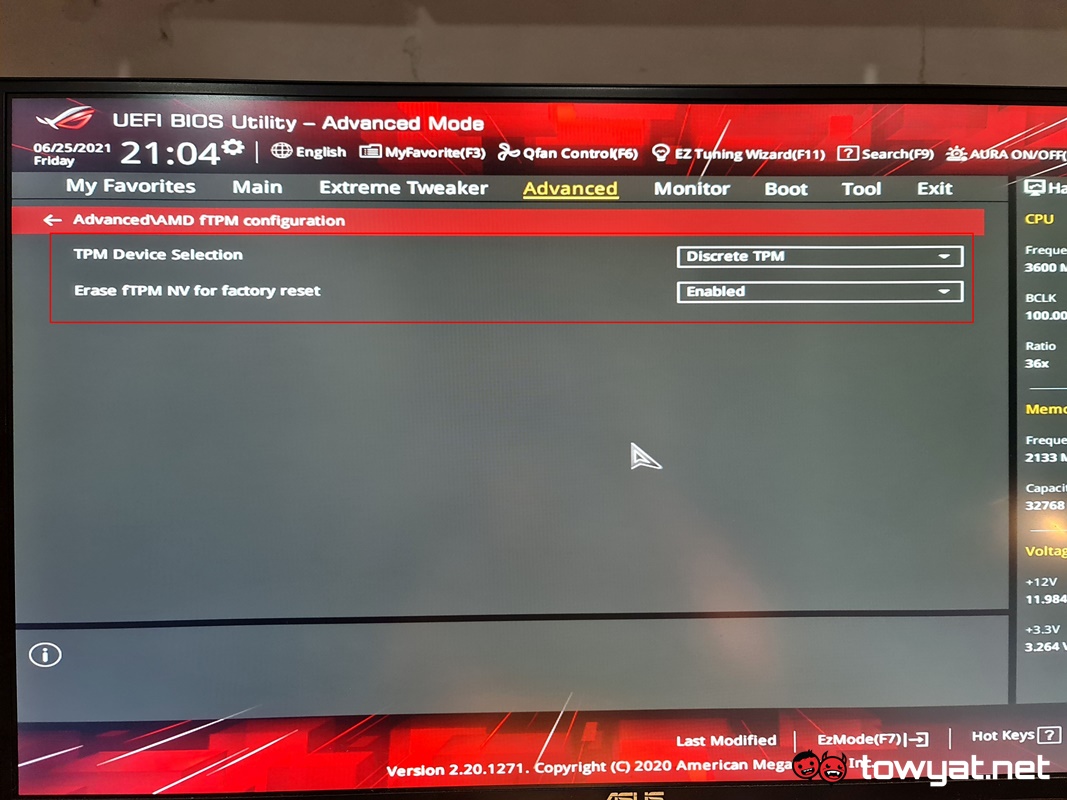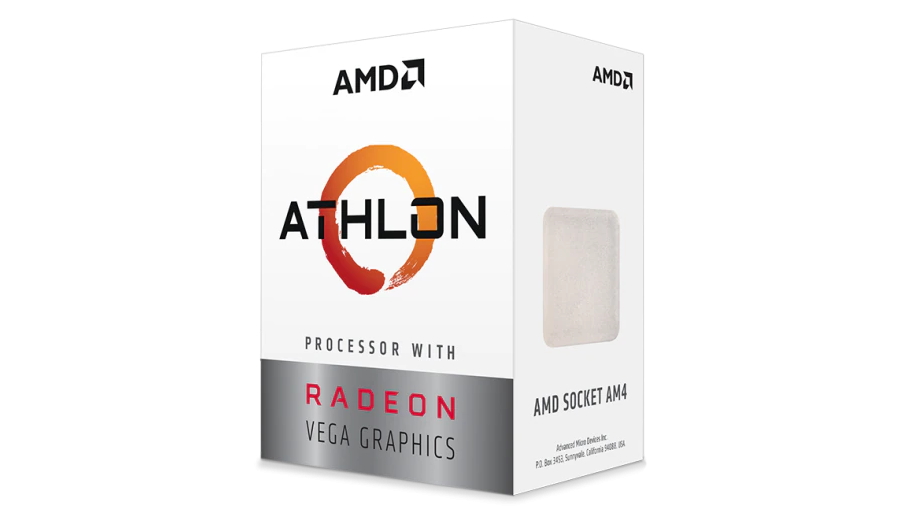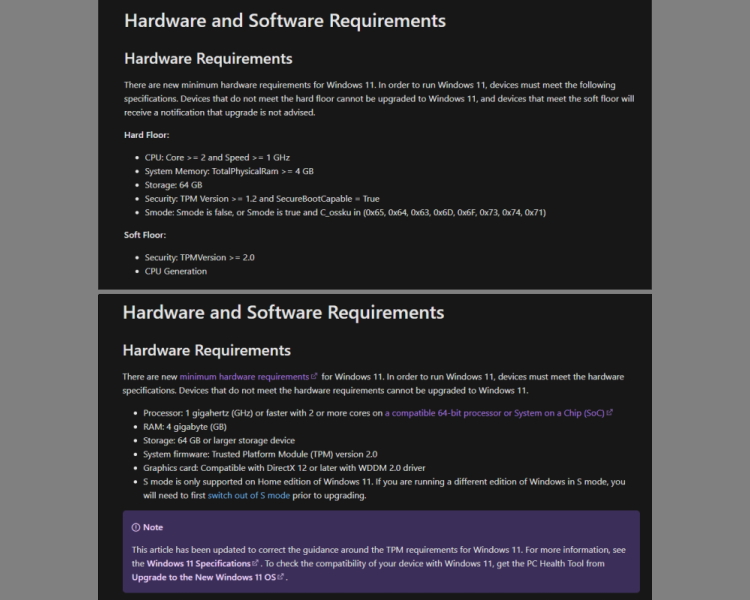Even then, you decided to download and run the PC Health Check tool anyway, just to see that your machine obtains the seal of approval from Microsoft (sort of). Unfortunately, your excitement immediately turned to a frown after this message appeared on your screen:
You are fully confident that your PC has met all the requirements. Then you checked and thought: could it be the TPM or Secure Boot requirement? After all, the TPM 2.0 requirement has somehow resulted in quite a conundrum among users throughout the world. So, you then proceeded to check the settings within the BIOS of your machine and made sure the TPM / Intel PTT / AMD fTPM / Secure Boot settings have been enabled. Well, now my PC should be able to receive the green checkmark from the PC Health Check tool, you thought.
But nope, the tool still spewed out the dreaded X mark on your screen. Since the PC Health Check tool does not provide further details (that has changed though, more details coming in our subsequent report) on why your machine is deemed not worthy for Windows 11 despite meeting all the necessary minimum requirements, you felt dejected and left wondering: what gives? Well, the answer could be the processor in your machine. As it turns out, Windows 11 has its own list of supported processors. The list is quite long since it covers multiple classes of processors but for those who are using Intel Core processor, the model must be at least from the 8th Gen family which was first launched in 2017. As for users that prefer AMD Ryzen, only chips from the Ryzen 2000 Series family and newer made their way to the list. When it comes to Qualcomm, only the Snapdragon 835 from 2017 was not listed as the supported processor for Windows 11. So, if the processor in your machine is not part of this list, the PC Health Check tool would still tell you that your machine is unable to run Windows 11. It is understandable to feel frustrated to receive the X mark from the PC Health Check tool on your machine especially when there are still a lot of processors that were released before 2017 or 2018 that are still running fine in 2021. Among those that are on our mind, includes the 7th Gen Intel Core and the original AMD Ryzen processors. At first, there was some light at the end of the tunnel. According to the original compatibility documentation for Windows 11, CPU Generation is listed as a “soft floor” characteristic. This means devices that are running on older chips can still be upgraded to Windows 11 as long as they met the “hard floor” standards such as having two or more CPU cores, CPU clock speed of at least 1GHz, 4GB RAM and 64GB storage as well as the support for TPM 1.2 and Secure Boot. However, Microsoft has since removed the soft floor and hard floor method in the compatibility guideline. It looks like the company is adamant that your machine must be equipped with the supported processor alongside TPM 2.0, in order to be eligible for the Windows 11 upgrade. That being said though, there is still quite the time left for Microsoft to make further tweaks to the operating system as Windows 11 will only be released towards the end of the year. So, expect to hear more changes to it as we get closer to the operating system’s eventual release into the market. (Images: Threddy / Twitter, AMD, Microsoft. Thanks to all of our readers on Facebook that have provided us tips for this story: Zenyu Loh, Iswardi Abu Bakar, Muhd Raziq, Shawn Anand.)