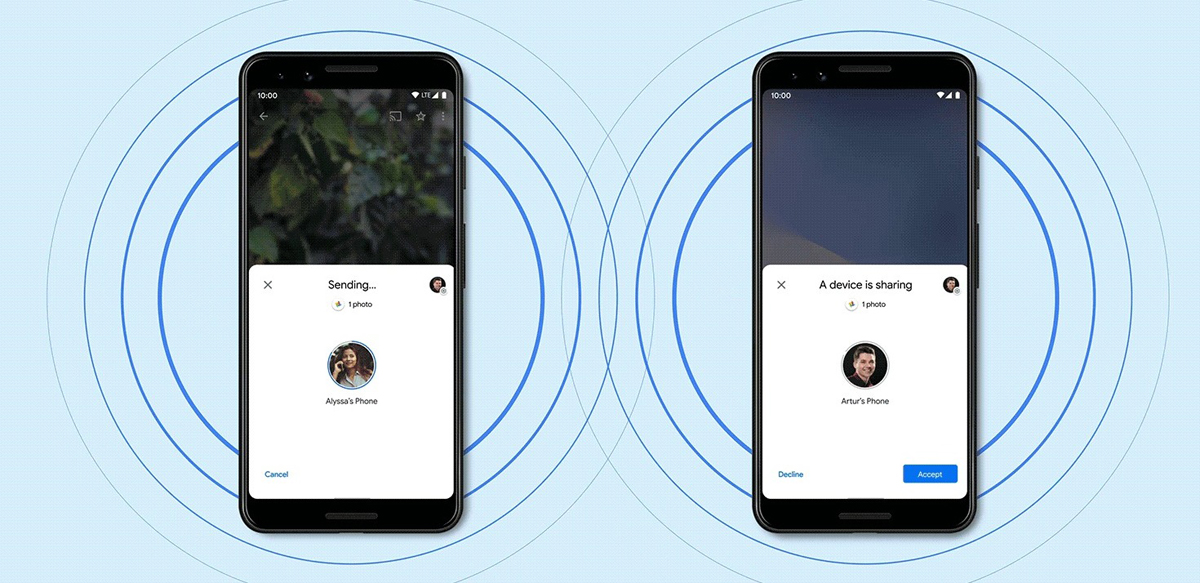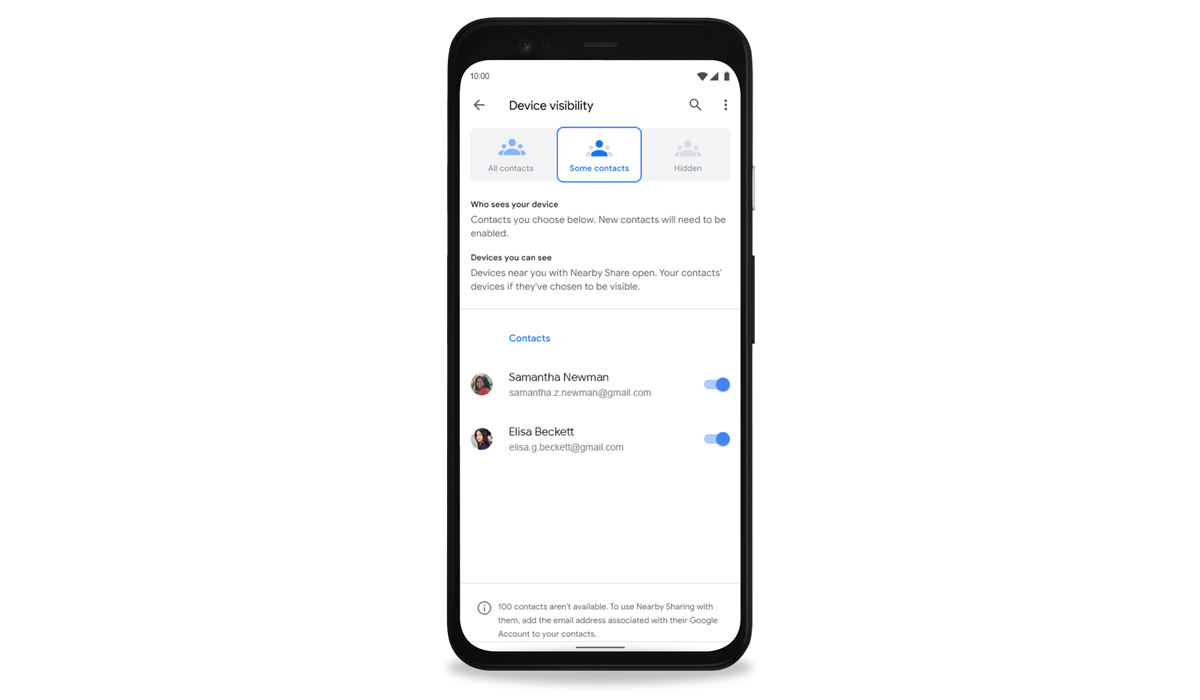To recap, the feature allows users to quickly transfer and receive files with others that are, well, nearby via a mix of protocols that fits certain conditions. These include Bluetooth, Bluetooth Low Energy, WebRTC or peer-to-peer WiFi connectivity, which would be selected automatically by the service. This also means that Nearby Share could transmit files even when users are not connected to the internet.
Much like sharing via Bluetooth (or Airdrop), users can simply select a file that they wish to transfer and easily send them to others in their proximity by tapping on Nearby Share. Those receiving the file will be notified of the incoming transfer, and can choose to either accept or reject it. The notification also displays the sender’s identification so users will know where the file is coming from. Those concerned about receiving spam or potentially malicious files from random individuals can restrict their Nearby Share settings to prevent this. The tool enables users to tweak the privacy settings to keep themselves hidden, visible to some contacts, or available to all contacts. Just to be safe, it’s best to keep visibility to ‘hidden’ at all times unless you’re expecting to receive a file from a friend or family member.
Non-Pixel, Samsung or Chromebook users may have to wait a while longer until the feature is made available on their devices. Google stated that it is continuing to work with partners to bring Nearby Share to more smartphones in the Android ecosystem over the next few weeks. (Source: Google official blog)