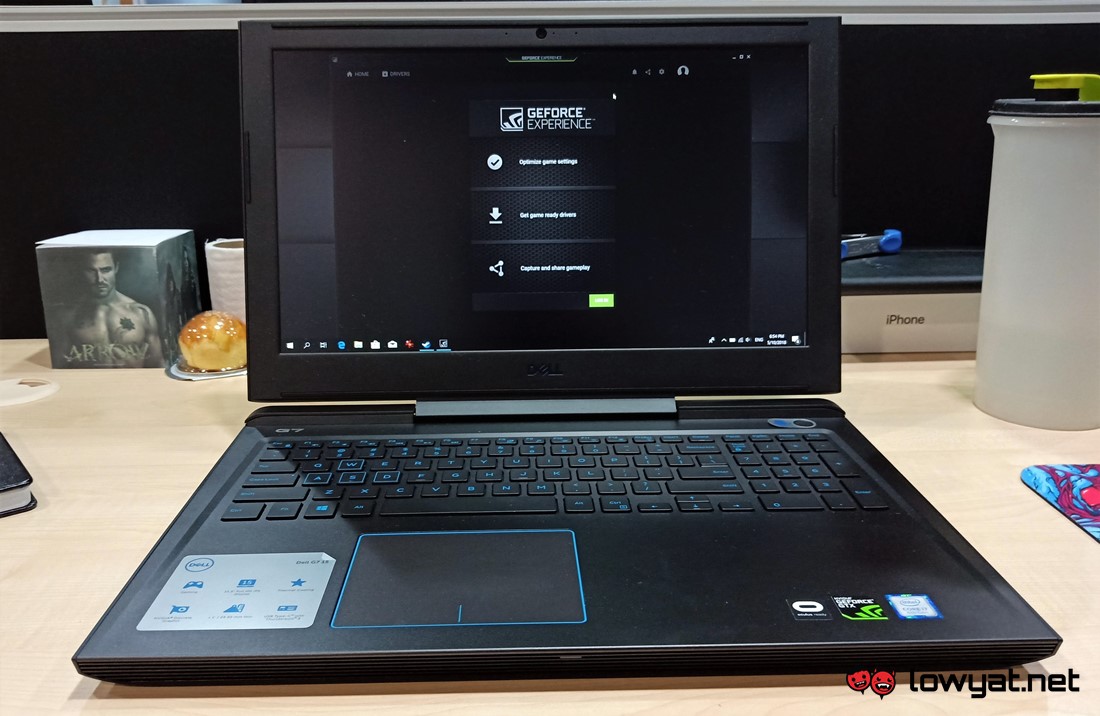Laptop specifications play an important role in order to help you to determine its capability before you decide to purchase the said laptop. So, here are some things that you need to know when you look out for gaming-capable laptops in the market.
CPU
In Malaysia, the most common processor option for notebooks in the market is Intel Core processor. However, there are plenty of models within the Core family itself, so you need to choose the correct one if you want to obtain optimum gaming performances. To make sure that you are purchasing the correct processor, pay attention to the model name. For gaming, you should stick to either Intel Core i5 or Core i7 processor from the 8th Generation Intel Core family which is the latest that Intel has to offer. Not only that, the Intel Core processor that you choose must be from the H-series family which is designed for gaming and performance. There is also the G-series family as well which is very different from any other Intel Core processors, but it is something that we will explain further in a later section of this article.
For gaming purposes, you must avoid the U-series and Y-series processors as they were designed for mainstream laptops and have a higher emphasis on power saving than performance. You can easily differentiate them from the suffix at the end of each processors’ name such as the Intel Core i5-8300H and Intel Core i7-8750H. If you have the budget, you can opt for 8th Generation Intel Core i9-8950HK instead which is the highest-end laptop processor that Intel has for consumers at the moment. This processor can also be overclocked since it comes unlocked by Intel which is why it has the additional K suffix on its name. Meanwhile, if you prefer to use a non-Intel processor instead, the only option you should go with is AMD Ryzen processor. However, there are very little Ryzen-based gaming-capable laptops around and they are currently hard to come by in Malaysia.
GRAPHICS
For laptops, there are 2 types of graphics options that would usually appear on their specifications sheet. One of them is the integrated graphics which are part of the main processor themselves. In the case of 8th Intel Core processors, they are called Intel UHD Graphics except for the G-series processors but bear with us, we’ll get there shortly. In general, integrated graphics have a rather limited amount of firepower which made them only suitable for old titles and casual games. For proper gaming, you would need the other types of graphics options for laptops which is commonly called discrete graphics or dedicated graphics. The most common dedicated graphics options you would find in Malaysia is the NVIDIA GeForce GTX series. Available in several models, most gaming laptops that aimed at the budget market would feature the GeForce GTX 1050 or GeForce GTX 1050 Ti which are good enough for most eSports titles such as CSGO, Dota 2, Fortnite, and League of Legends in medium to high settings at Full HD (1920 x 1080) resolution. For those looking to play games with more intensive graphics requirement, they have to look for laptops with at least a GeForce GTX 1060. If you want to push further into the realms of 1440p and beyond, the GeForce GTX 1070 and GeForce GTX 1080 are the options that you might want to consider although they are usually only available on high-end gaming laptops.
Do note that some of these GeForce GTX graphics are also being offered in another variant called Max-Q. They are designed to cater to ultra-thin gaming laptops which might have lower thermal capacity due to space constraints. Hence, the Max-Q variants of GeForce GTX graphics might have slightly lower performance than their standard counterparts but still quite powerful nevertheless. Before we forget, there is also another set of graphics offering from NVIDIA called the GeForce MX series, but they are something you might want to avoid if you really care about your gaming experience. The series is generally designed to provide a little bit of edge over the integrated Intel UHD Graphics with the exception of GeForce MX150 but still, the simple rule of the thumb: you need GeForce GTX for a proper gaming experience. Meanwhile, the only main alternative to NVIDIA GeForce GTX series is the AMD Radeon RX 500 series graphics although just like AMD Ryzen-based laptops, there are very few gaming-capable laptops in Malaysia are being powered by them. Other than that, there is also the AMD Radeon RX Vega M graphics which is integrated within the 8th Gen Intel Core G-series processors. This is the very reason that made them very unique when compared to other 8th Gen Intel Core processors since the AMD Radeon RX Vega M series is technically belonged to integrated graphics category but their performance level almost able to match NVIDIA GeForce GTX 1050 Ti. Then again, so little laptops in the market are equipped with G-series processors.
RAM
When it comes to RAM, we believe we all can agree with the general consensus that 4GB is the lowest amount of RAM that a laptop should have in 2018. This is despite the fact that 2GB is the minimum RAM requirement for 64-bit Windows 10 according to Microsoft. 4GB might be good for productivity and casual entertainment as well as good enough for many games out there but for a better gaming experience, we recommend at least 8GB of RAM. While this would provide more headroom for games and applications, newer games are already starting to have minimum RAM requirement of 6GB or 8GB anyway. If your budget allows for it, don’t hesitate to make the jump to 16GB and beyond.
STORAGE DRIVE
It is a common knowledge that there are two main options when it comes to storage drive: solid state drive (SSD) and hard disk drive (HDD). In terms of performance, SSDs have a clear advantage over HDDs but on another hand, HDD provides more disk space at much lower cost than SSD. If your budget able to cater for it, by all means, have your laptop running exclusively on SSDs which would allow you to boot up your laptop and run applications on it at a much faster speed than HDDs. However, for those who are concerned about their budget, we would recommend a combination of SSD as the boot drive alongside an HDD to store games, videos, and other contents. This way, you able to obtain faster boot speed for your laptop while still able to carry plenty of contents within it.
DISPLAY
For a gaming-capable laptop, it needs to feature at least a Full HD (1920 x 1080) screen. However, display resolution is just part of the picture (heh) though because there is also the question of the panel type. There are two main types of display panel you can commonly found on laptops with one being the In-Plane Switching (IPS) while the other one is Twisted Nematic (TN). In general, IPS display is deemed to be more desirable by many users than TN due to several reasons. One of them is the fact that IPS display panel has a better viewing angle than TN panel. At the same time, IPS panel also offers better color reproduction than its TN counterpart.
DELL G Series: Delivering value and performance at the same time
The Dell G Series is specially designed and engineered for gamers that looking for a combination of excellent gaming experience and value for money. With two models to choose from, Dell G Series offers performance powered 8th Generation Intel Core H-series processors and up to NVIDIA GeForce GTX 1060 Max-Q graphics alongside 15.6-inch Full HD IPS display across the board. Instead of a flashy and outgoing physical design that is quite common in the world of gaming laptops, the Dell G Series brings forward a slightly different approach by having a subtler design but still remain sleek. The Dell G Series might have a gaming soul but with a design that can fit anywhere from classroom to board meeting room. With starting price of RM 3449, learn more about the new Dell G Series over at Dell Malaysia’s official website. Disclosure: This article is sponsored by Dell.