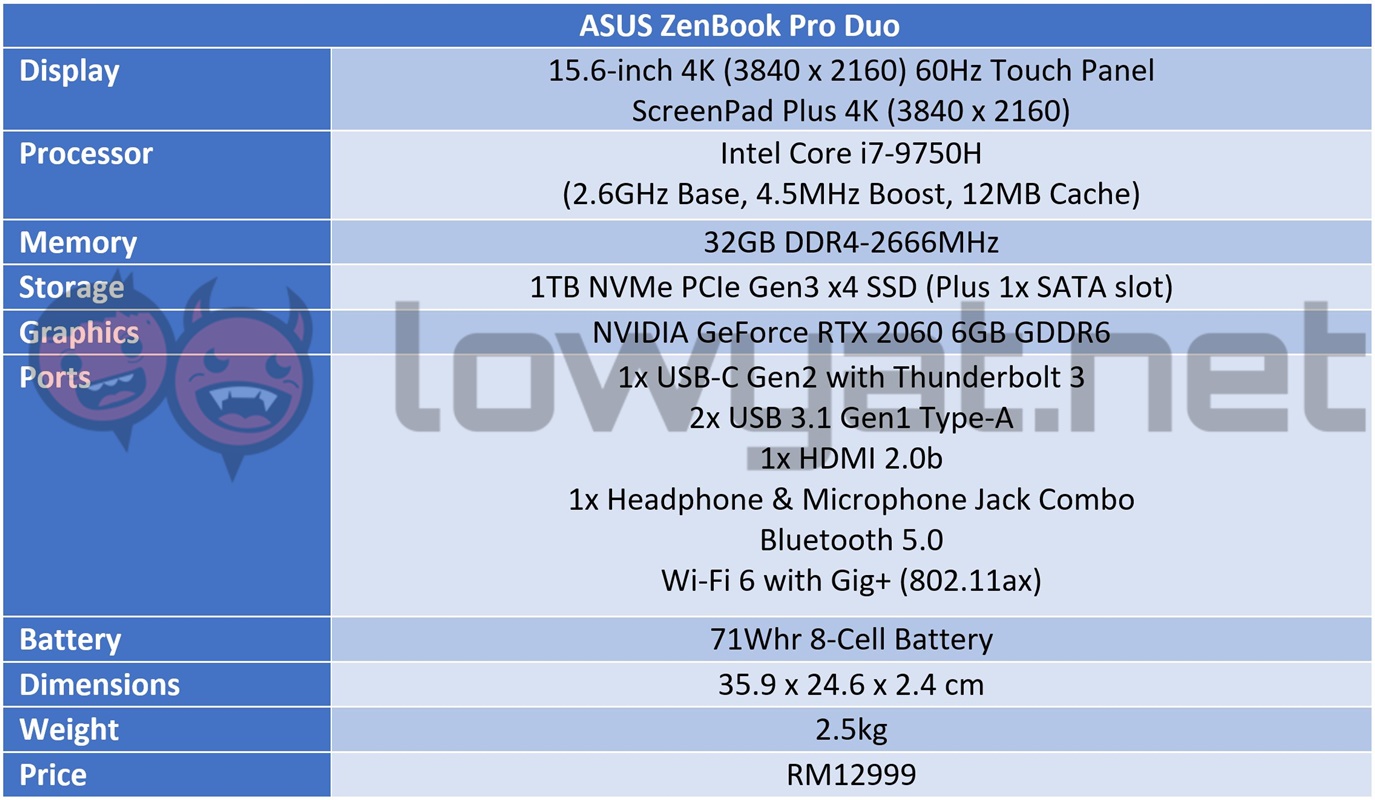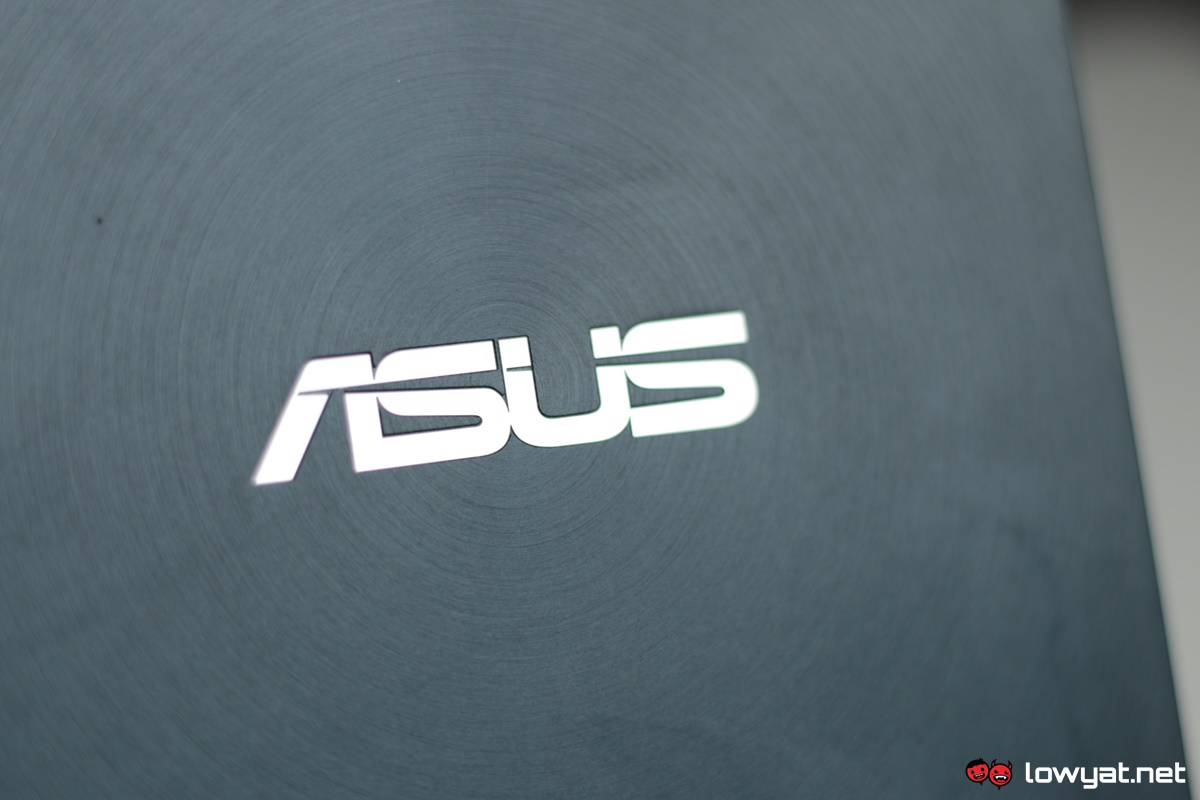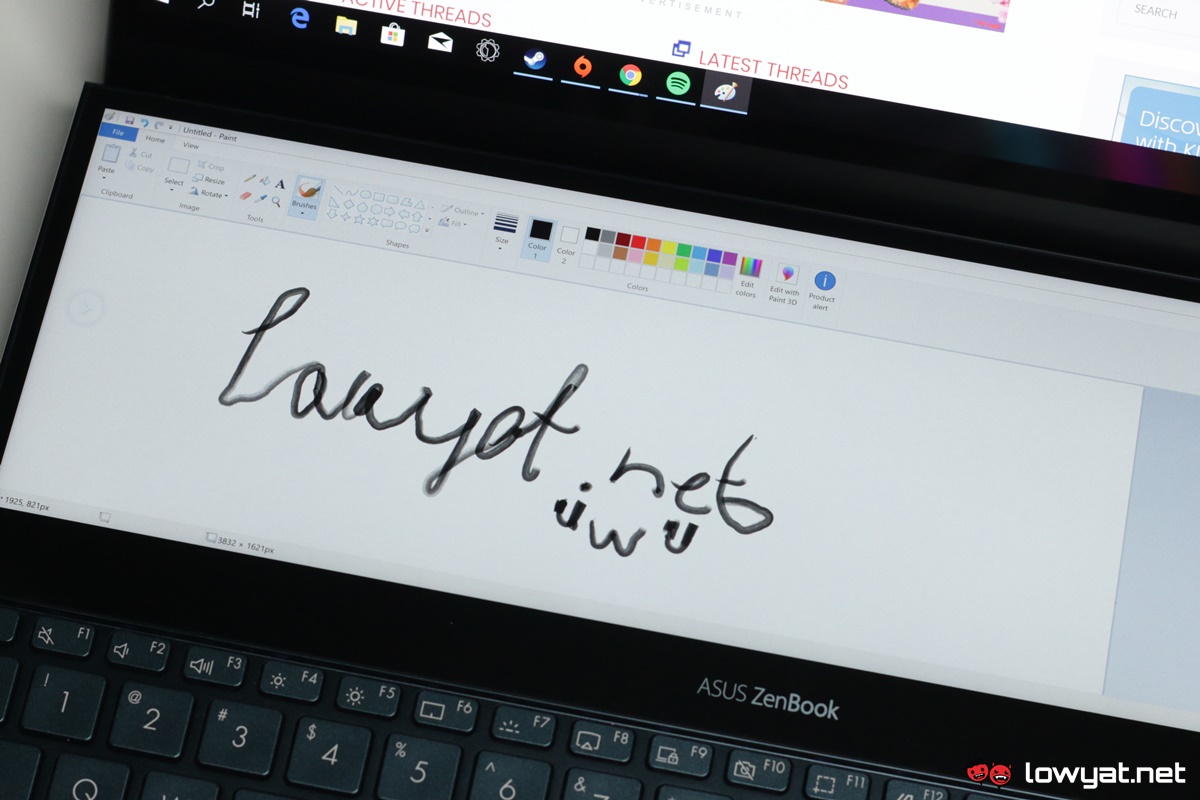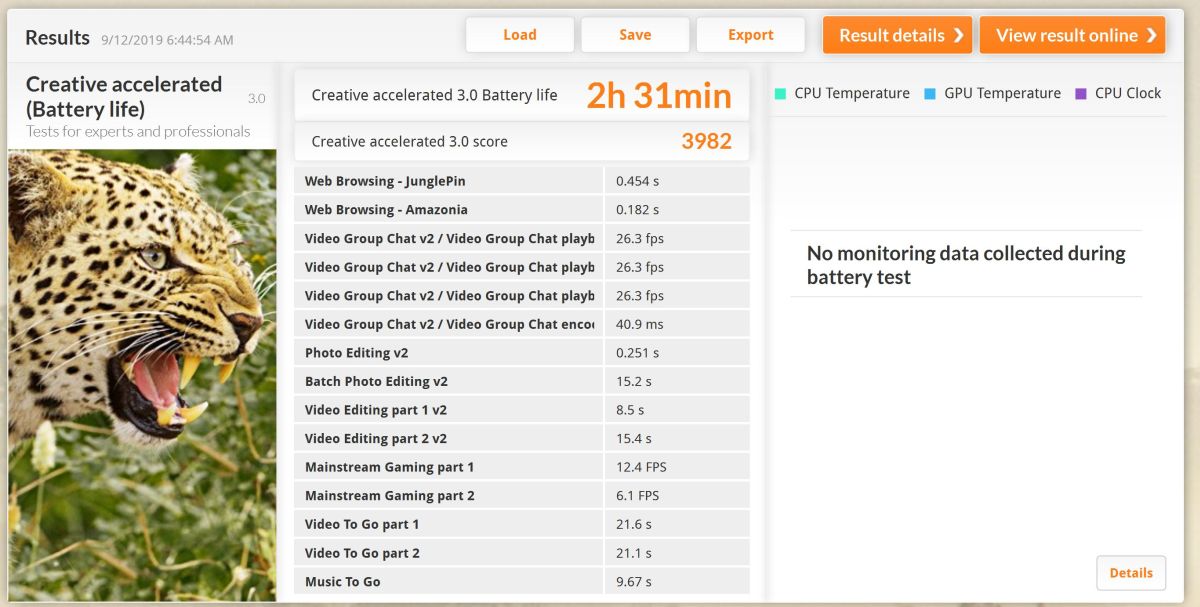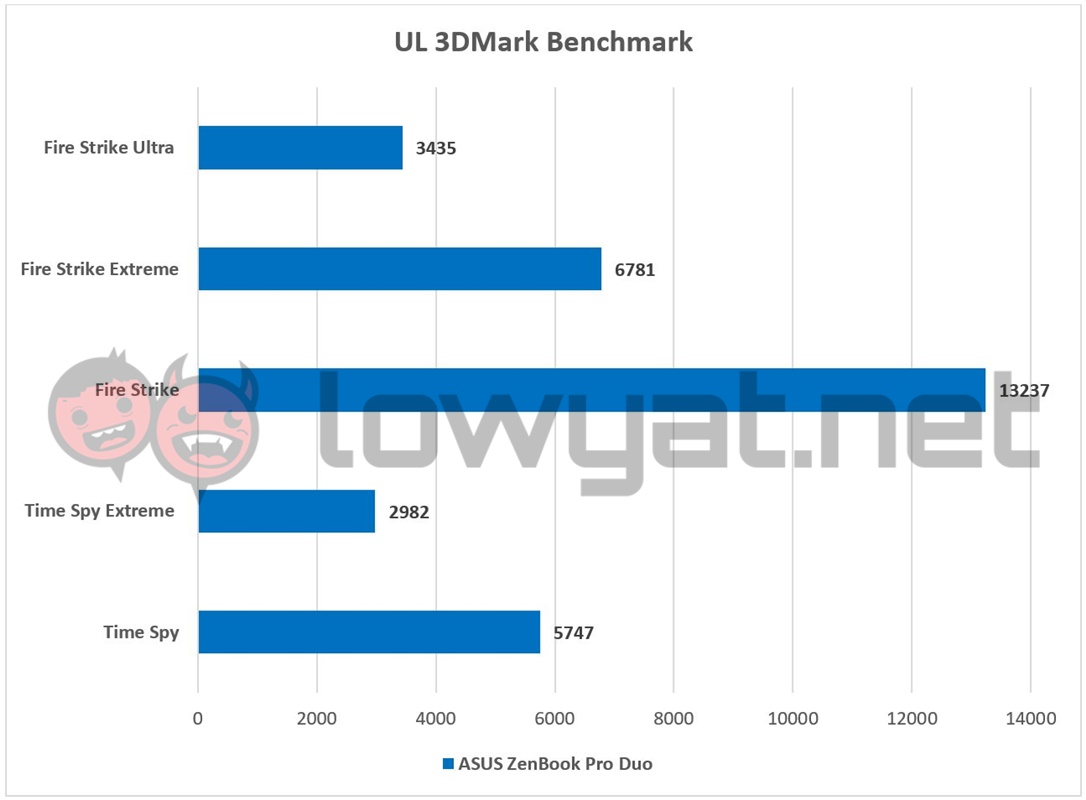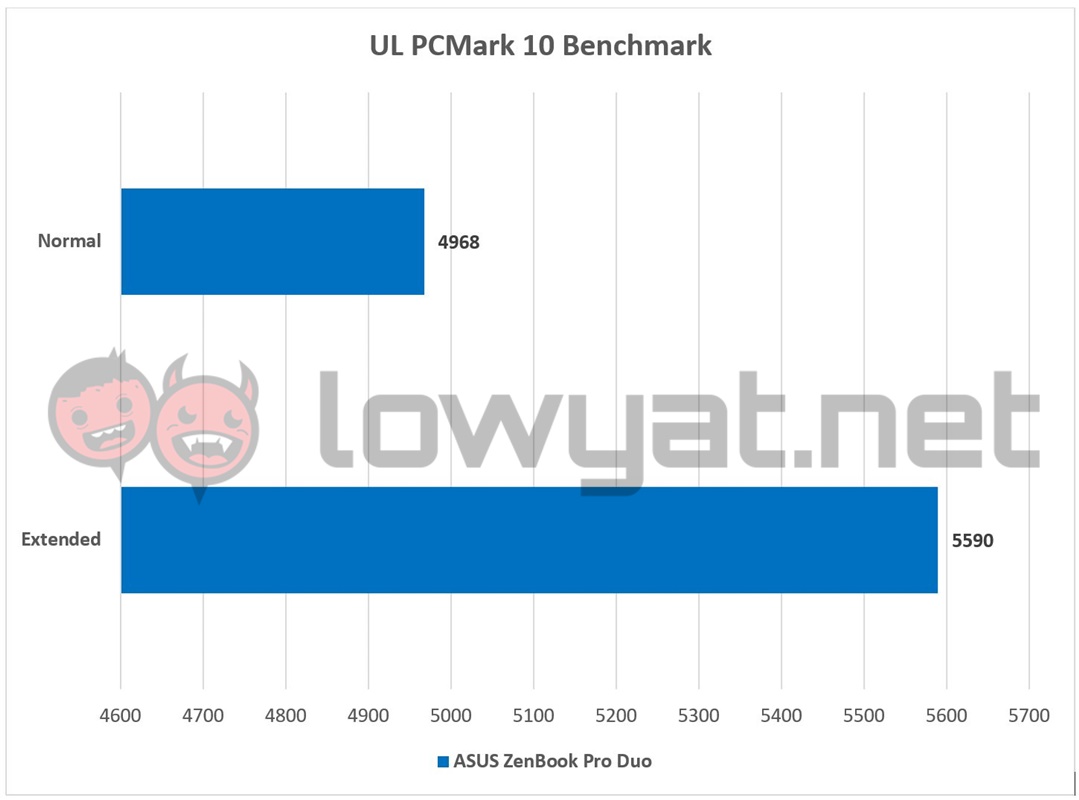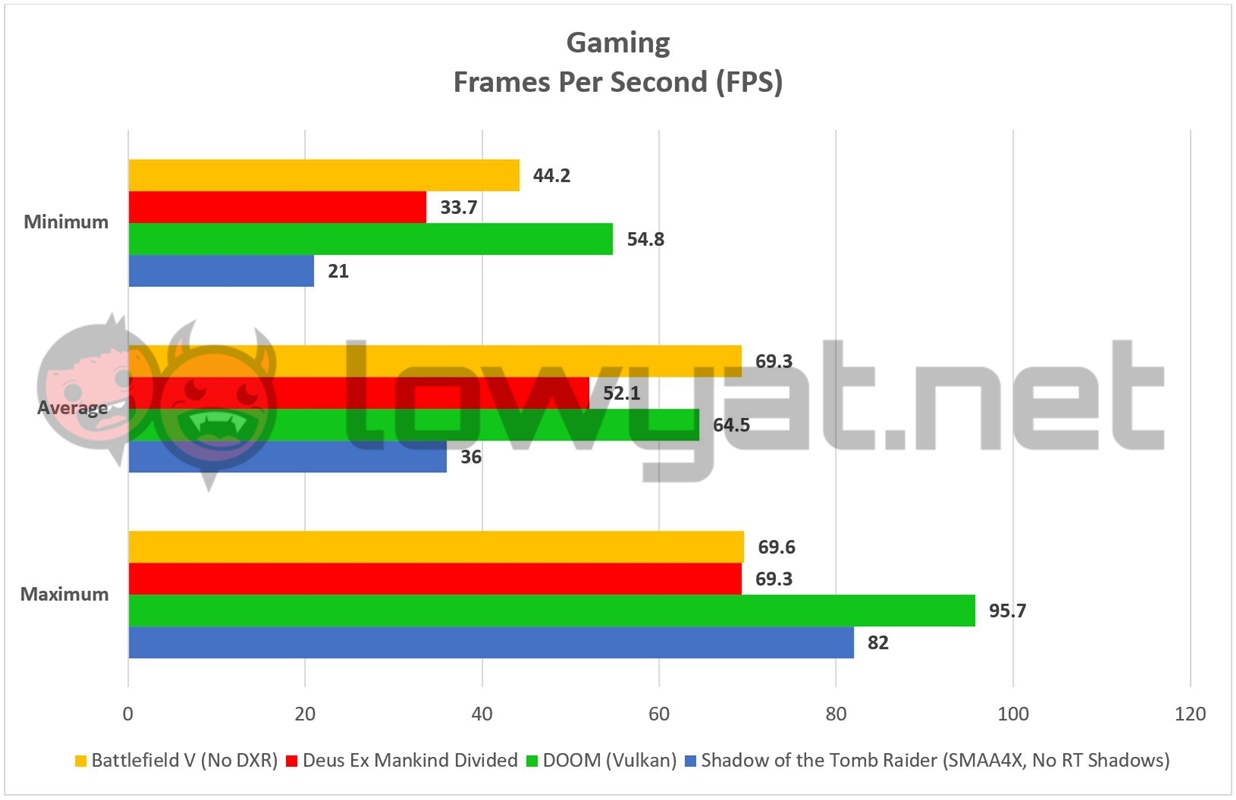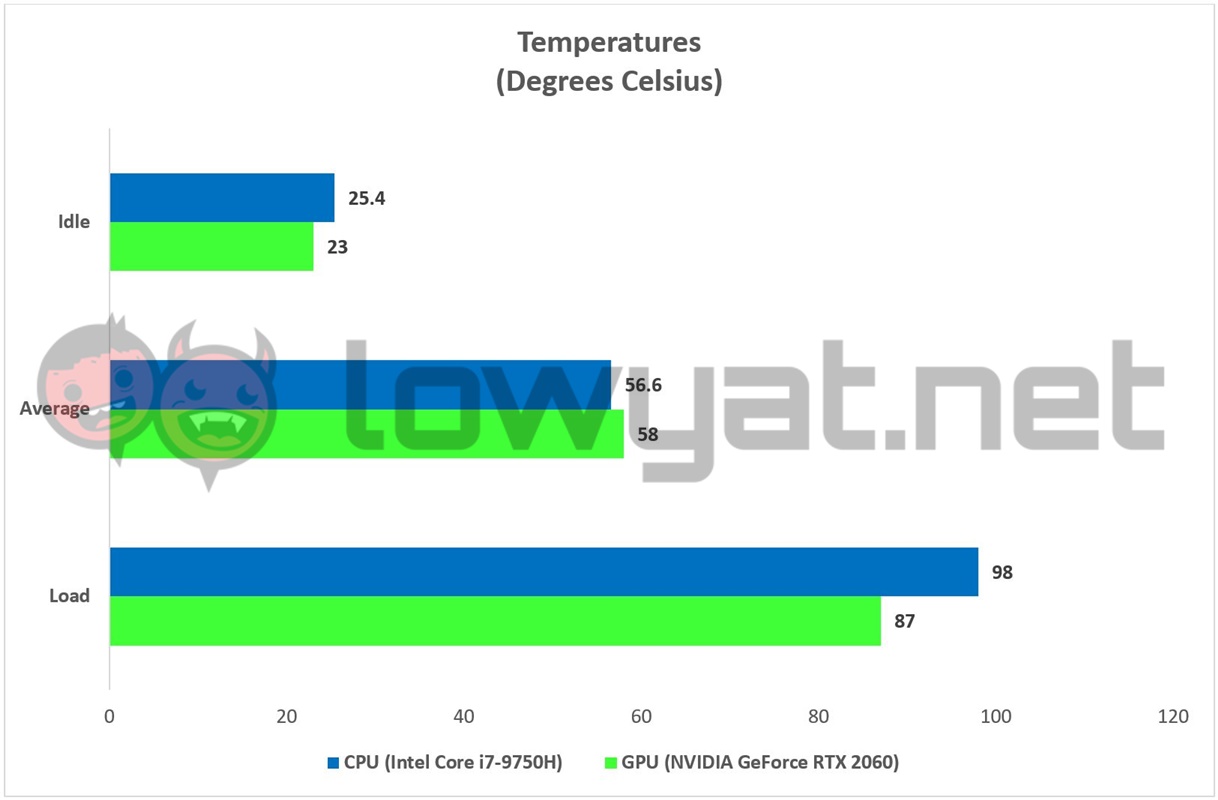As you can imagine, the notebook beggars the usual set of questions, the most important one being: what is it like to live with ZenBook Pro Duo as my daily driver?
Specifications
The ZenBook Pro Duo comes in two CPU flavours – one with an Intel Core i9-9980HK, and one with a lesser Core i7-9750H. The model I have is fitted with the latter. Aside from the difference between the CPUs, the rest of the hardware is identical. Of course, if you do happen to opt for the model with the Core i9-9980HK after reading this review, be prepared to fork out an additional RM3000.
Design
If you remember ASUS’ AI Precog initiative, you can see where the ZenBook Pro Duo drew inspiration from. Yes, I am aware that this isn’t the dual full-screen display experience that some of you have been expecting. From a novelty point-of-view, though, I think it’s a design choice that helps it stand out from the crowd.
No other notebook like it.
At this point in time, you will be hard-pressed to find another notebook sporting a 4K display and a massive ScreenPad sporting the same Ultra HD resolution. On that note, the primary 15.6-inch display is hands down one of the more gorgeous panels I’ve come across. Colours come out looking punchy, while the icons and letters are sharp and very readable. The only drawback to this, then, is that its display’s refresh rate is limited to just 60Hz.
The ScreenPad Plus is, unfortunately, less so, and despite it having the same resolution as the primary display, it’s not the brightest display literally, even when its nits are maxed out. Mercifully, interaction with it is not as dull, a point that I will further elaborate a little later in the review.
The number of ports on the ZenBook Pro Duo is, unsurprisingly, not in abundance; you get the usual fare of Type-A USB 3.1 ports on both side, an HDMI 2.0b port, and of course, the USB-C port with Thunderbolt 3. What is mildly surprising is that the notebook is devoid of a MicroSD or full-size SD Card reader. Especially when you consider the nature of the notebook and the customer segment ASUS is marketing it towards.
A sleek metallic design and display hinge design.
The lack of a card reader aside, there is no denying that the ZenBook Pro Duo looks stunning, in an eccentric sort of way. I love the concentric circle design that ASUS has used all these years; it’s a testament to the whole “if it ain’t broke, don’t fix it” mantra that many of us are familiar with.
On that note, the folding hinge design is yet another familiar feature that quite frankly, adds to its overall elegance.
User Experience
As a notebook, the ZenBook Pro Duo handles itself just like any other modern-day notebook on the current market. However, if I didn’t make it clear at the start of this review, ASUS didn’t design this notebook for the average user; it’s a powerhouse machine, made for the professional worker in mind.
The ScreenPad Plus works well as an extended display.
The ScreenPad Plus that envelops the top-half of the ZenBook Pro Duo’s base is, by far, a very innovative way of making use of what would otherwise be considered excess or dead space on the notebook. I absolutely enjoy the fact that I can just open one or two separate tabs or apps at the bottom. While still reserving the more pressing app or website open on the main display. Sadly, the ScreenPad Plus is not without its own set of flaws. Love it or leave it, the panel is not made with the same IPS panel as the primary display. Meaning that its brightness isn’t as high, as viewing angles on it aren’t as great either.
There’s a stylus packaged together with the ZenBook Pro Duo that isn’t all that surprising; considering the crowd this notebook is catered towards and its asking price, I look at this as ASUS simply providing its users with something akin to an “all-inclusive” package. To that end, the stylus is definitely responsive and you can use it either on the main display or ScreenPad Plus. Beyond that, unfortunately, I am unable to actually give you a thorough rundown; I am, confessedly, not a trained or professional graphics designer. At best, I find myself merely using the pen to digitally sign documents or making the odd doodle on the Paint app in between breaks.
Still not a fan of the keyboard and trackpad layout.
Typing on the ZenBook Pro Duo isn’t uncomfortable, but it is not a life-altering experience either. Honestly, I’m still not sold on the idea of having a notebook’s keyboard flung so close to the base. Interestingly enough, it doesn’t feel as cramped as I initially felt it would be, on account of the trackpad being right next to it.
Speaking of which, the ZenBook Pro Duo’s trackpad isn’t the most intuitive I’ve ever used; by default, I find myself having to drag my fingers across it several times to move the mouse cursor across the two displays. Almost as if I’m sifting through the list of potential candidates on Tinder.
Heat levels can be overwhelming.
Of course, I would be remiss if I didn’t point out the NVIDIA GeForce RTX 2060 that is nestled underneath the hood. The choice of GPU is, for the most part, a tactical choice; ASUS told us that the reason for fitting the ZenBook Pro Duo with the entry-level RTX-powered GeForce was to keep the heat generated at a minimum. Which isn’t saying much, considering how fast the whole thing generates heat. That makes a perfect segue way into another subject – the ZenBook Pro Duo’s heat management. Despite the cooling solutions it employs, I still see the machine hitting temperatures as high at 95°C at full whack. And in a fully air-conditioned room, for that matter.
Abyssmal battery life.
To that end, the ZenBook Pro Duo isn’t a notebook I can recommend to individuals who are constantly on the move and are less likely to come into contact with a power socket on their travels. Off the wall, the notebook provides less than four hours on a single charge. Also, it’s obviously not a lightweight device, so lugging it around in your backpack is definitely going to be a chore.
Its short battery life notwithstanding, I can gladly tell you that the ZenBook Pro Duo isn’t short on performance and is capable of acting as the proverbial beast of burden whenever necessary. Outside of the professional workspace, the RTX 2060 means that the ZenBook Pro Duo is also capable of running your favourite game titles. That said, I do advise you to drop the resolution down to Full HD and not run your games at the display’s native 4K resolution; remember, it’s a GeForce RTX 2060, not an RTX 2080.
Benchmarks
Competition
MacBook Pro 16
At this point, Apple’s newly announced MacBook Pro 16 is, financially speaking, the only other non-gaming notebook with a price tag that is both equal to and greater than the ZenBook Pro Duo. At a starting price of RM10499, though, you get a 9th generation Intel Core i7, 16GB DDR4-2666MHz RAM, an AMD Radeon Pro 5300M with 4GB GDDR6 memory, a 512GB SSD, and the usual accoutrement of Apple-centric features. Including the 16-inch Retina display, Touch Bar, and Touch ID. Of course, for an additional RM16000, you can get a fully decked out MacBook Pro 16 with an 8-core Intel Core i9 CPU with a boost clock of 5GHz, 64GB DDR4-2666 RAM, an AMD Radeon Pro 5500M with 8GB GDDR6 graphics memory, and 8TB SSD storage. Of course, the one other difference between this and the ZenBook Pro Duo is that you’ll have to get accustomed to MacOS.
Acer ConceptD 9 Pro
Acer’s ConceptD 9 Pro’s workstation notebook came on to the scene back in April this year, two months before ASUS announced the ZenBook Pro Duo. Like its competitor, the ConceptD 9 Pro is catered towards content creators and professionals. However, it lacks the dual-display design and layout of its rival. Instead, this professional-grade notebook uses the more eclectic convertible design, allowing the 17.3-inch 4K IPS display to swivel 180°, allowing it to transform into a digital tablet or your average notebook. It’s also a powerhouse in its own right; beneath the hood, you get an Intel Core i7-9750H, NVIDIA Quadro RTX 5000 with 16GB memory, 32GB DDR4-2666 RAM, and a 1TB PCIe SSD. Of course, there’s also the starting price of RM18999, which is very steep.
Conclusion
There is little doubt that the ASUS ZenBook Pro Duo is the brand’s more ambitious undertaking for the professional and content creator market segment. The dual-display design currently makes it a one-of-a-kind, but I can imagine that for professional consumers, it will take a little bit of getting used to since the display doesn’t retract all the back. That said and considering that the ZenBook Pro Duo is also the first of its kind, I would recommend that users wait for the next iteration of the design. Assuming, of course, that you’re not in any rush of becoming an early adopter of the dual-display.